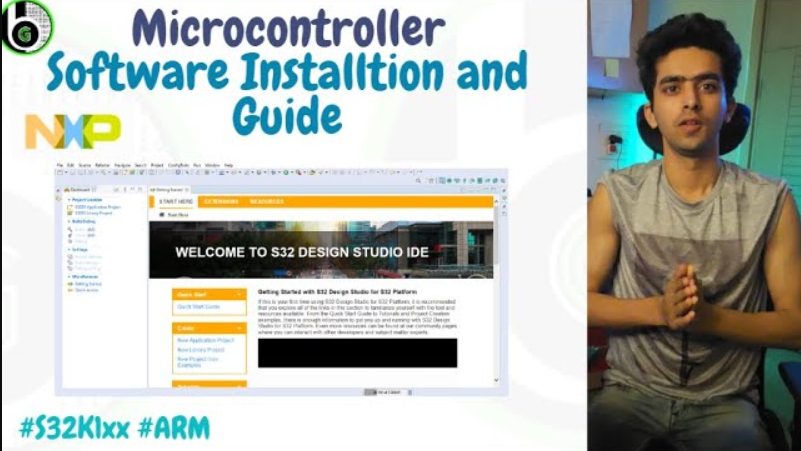Overview In this blog we will be discussing another special functionality of GPIO pins I2C or Inter-Integrated Circuit or I2c functionality . I2C is a two wire interface or TWI which was developed by the Philips corporation for use in consumer products . It is a bidirectional bus that can be easily implemented in an IC process.I2C combines best features of SPI as well as UART it lets the user control multiple slaves via multiple masters which is useful when logging data to sd cards or displaying on LCD. Just like SPI the output data bits are synchronized to sampling of the clock shared by both the parties involved in the communication . The master always generates the clock.The protocol finds applications in hardware sensors or displays , reading memory ICs , communicating with microcontrollers , ADC or DACs. I2C Theory I2C consists of 2 lines SCL and SDA 1.SCL (Serial Clock ) – For synchronizing data transfer between master and slave 2, SDA (Serial Data ) – The data transmission or receiving line Multiple Master and Slave lines are connected to the SDA and SCL lines and both these lines are pulled up using resistors to Vdd (5v) Operation Modes In I2C Master Transmitter Master Receiver Slave Transmitter Slave Receiver I2C Clock Speed The speed of the I2C bus should be in reference to the one provided in the datasheet The modes of I2C clock speed are as follows:- Standard-mode : 100 KHZ max Fast-mode: 400 KHz max Fast-mode Plus:1MHz High-speed mode: 3.4 MHz I2C duty cycle specifies the ratio between Tlow and Thigh of the I2C SCL line The values being: I2C_DUTYCYCLE_2=2:1 I2C_DUTYCYCLE_16_9= 16:9 The desired clock speed can be achieved using the appropriate duty cycle to prescale How data is transmitted in I2C Protocol Transactions are initiated and completed by master All the messages have an address frame and data frame Data is placed on SDA when SCL goes low and is sampled after SCL goes HIGH All transactions begin with START and are terminated by STOP A START is defined when SDA goes low from high and SCL is still HIGH A STOP is define when SDA goes HIGH from LOW while SCL is still HIGH Both START and STOP conditions are generated by the master itself Both START and STOP conditions are generated by the master itself Any information on the SDA lines should be 8 Bits long. Each byte must be followed by Acknowledge(ACK) bit. Data is transferred with the MSB first The address frame is sent out first The 7 bit address frame is sent out with the MSB first followed by R/W indicating a read(1) or write(0) operation. The data frame begins transmission after the address frame is sent The SCL will keep on generating clock pulses at regular interval and data will be placed at SDA at regular interval by either master or slave depending it is a write operation or read operation I2C Features in STM32F103 Parallel-bus/I2C protocol converter Multimaster capability: the same interface can act as Master or Slave I 2C Master features: – Clock generation – Start and Stop generation I 2C Slave features: – Programmable I2C Address detection – Dual Addressing Capability to acknowledge 2 slave addresses – Stop bit detection Generation and detection of 7-bit/10-bit addressing and General Call Supports different communication speeds: – Standard Speed (up to 100 kHz) – Fast Speed (up to 400 kHz) Analog noise filter Status flags: – Transmitter/Receiver mode flag – End-of-Byte transmission flag Error flags: – Arbitration lost condition for master mode – Acknowledgment failure after address/ data transmission – Detection of misplaced start or stop condition – Overrun/Underrun if clock stretching is disabled 2 Interrupt vectors: – 1 Interrupt for successful address/ data communication – 1 Interrupt for error condition Optional clock stretching 1-byte buffer with DMA capability Configurable PEC (packet error checking) generation or verification: – PEC value can be transmitted as last byte in Tx mode – PEC error checking for last received byte SMBus 2.0 Compatibility: – 25 ms clock low timeout delay – 10 ms master cumulative clock low extend time – 25 ms slave cumulative clock low extend time – Hardware PEC generation/verification with ACK control – Address Resolution Protocol (ARP) supported PMBus Compatibility I2C Instances in STM32F103 The I2C instances vary from microcontroller to microcontroller i.e the stm32f103c676A has one I2c instance with stm32 f411 RE having I2C1 and I2C2 . The pins for I2C1 are PB7 – This is used as SDA PB6 – This is used as SCL The pins for I2C2 are:- PB3 – This is used as SDA PB10 – This is used as SCL I2C configuration Parameters in STM32F103 Clock Speed This parameter defines the clock speed which as mentioned previously can be 100000 in standard mode and 400000 fast mode. Duty cycle This parameter helps in configuring the HIGH and LOW ratio of the clock and has value 2:1 and 16:9 Ownaddress This parameter takes in the address of the first device which can be 7 bit or 10 bit long Addressing mode This parameter suggests the type of the address size being chosen which can be 7 bit or 10 bit Dualaddressing mode This parameter is used to disable or enable the dual addressing mode of I2C Generalcall addressing mode This parameter is used to disable or enable the general call addressing mode. NOstrech mode This parameters checks the nostrech mode Applications of I2C It is used to scan sensors such as – MPU6050 , BMP280 , PCA 9685 PWM controller, TSL2561 luminosity measurements ADXL345 3 axis accelerometer Ssoled display , 16 x 2 led display CAT24C512 EEPROM 64KB SSD1306 OLED Screen with STM32F103 GEsture sensor with STM32F103 Time of Flight Sensor with STM32F103 INA219 DC Current Sensor with STM32F103 How to configure the I2C peripheral in STM32F103 We would be using STM32 HAL and STM32CubeIDE for using the I2C peripheral in STM32F103 in this blog tutorial series. I2C BLOCK DIAGRAM I2C
Overview So, in this blog we will be covering another alternate functionality of GPIO pins i.e SPI (Serial Peripheral Interface). Previously we hve covered following peripherals implementation in STM32F103 MCU’s. ADC(Analog To Digital Converter) in STM32F103 UART Peripheral in STM32F103 GPIO Peripheral in S32K144 MCU Clock Peripheral in STM32F103 PWM on STM32F103 SPI is a synchronous and full duplex communication between a master and several slave devices. It is used in devices or sensors in which speed is a priority . It operates at data transmission rate 8 Mbits or more. The protocol uses 3 or usually 4 wires for data transmission and receiver .It is used by various sensors and modules such as OLED Display, BMP280 , RC522 , DAC , Shift Registers etc. SPI Theory The SPI uses 2 pins for data transfer SDIN and SDO , SCLK clock for synchronization of data transfer between 2 chips, CE chip select that is used to initiate and terminate the data transfer. SDI = MOSI SDO = MISO SCLK = SCK CE = SS MOSI: MASTER OUT SLAVE IN This pin is used to send data from master to slave MISO: MASTER IN SLAVE OUT Lorem ipsum dolor sit amet, consectetur adipisi cing elit, sed do eiusmod tempor incididunt ut abore et dolore magna SCK: SERIAL CLOCK This is used to generate clock to synchronize data transfer between the master and slave device . This is generated by master SS:SLAVE SELECT Used to select the particular slave to send data . Besides SPI communication the SPI interface can switch between I2S communication protocol that is a synchronous serial communication interface. It supports 4 audio standards including the I2S Philips standard, the MSB- and LSB-justified standards, and the PCM standard. The operating modes can be full duplex(4 wires) and half duplex (6 wires) Multi Mode Configuration Multiple subnodes can be used with a single SPI main. The subnodes can be connected in regular mode or daisy-chain mode. How Data is Transmitted in SPI Initially SCK is enabled that starts the transmission The master sets the SS line low of the slave Data is usually shifted out with most significant bit first , shifting a new least significant bit into the same register Data in slave side is shifted into least significant bit of the register Hence after all the shifting is done the master and slave has transferred the data If more data is to be exchanged the registers are reloaded and the process is repeated When no more data transmission is there the master stops toggling the SCK and deselects the slave using SS SPI Peripheral Bus Modes Before discussing about the various bus modes we will be discussing the clock phase and polarity i.e CPOL:Clock Polarity and CPHA:Clock Phase and it is the combination of CPOL and CPHA that is referred to as Bus Modes. CPOL = 0 Active state of clock = 1 Idle state of clock= 0 Means the sampling on the first edge CPHA = 0 – Data is captured on the rising edge and output on falling edge CPHA = 1 – Data is captured on the falling edge and output on the rising edge CPOL = 1 Active state of clock = 0 Idle state of clock = 1 Means sampling is on the second edge CPHA = 0 – Data is captured on the falling edge and output on rising edge CPHA = 1 – Data is captured on the rising edge and output on the falling edge SPI Features in STM32F103 Full-duplex synchronous transfers on three lines Simplex synchronous transfers on two lines with or without a bidirectional data line 8- or 16-bit transfer frame format selection Multimaster mode capability 8 master mode baud rate prescalers (fPCLK/2 max.) Slave mode frequency (fPCLK/2 max) Faster communication for both master and slave NSS management by hardware or software for both master and slave: dynamic change of master/slave operations Programmable clock polarity and phase Programmable data order with MSB-first or LSB-first shifting Dedicated transmission and reception flags with interrupt capability SPI bus busy status flag Hardware CRC feature for reliable communication: – CRC value can be transmitted as last byte in Tx mode – Automatic CRC error checking for last received byte Master mode fault, overrun and CRC error flags with interrupt capability 1-byte transmission and reception buffer with DMA capability: Tx and Rx requests SPI Instances in STM32F103 SPI instances vary from microcontroller to microcontroller from 1 in stmf103c6t6a to 6 in stm32f7 each having different pins NSS pulse mode , TI mode and hardware crc calculations SPI1 features PA5 as SCK , PA6 as MOSI and PA7 as MISO SPI2 features PB3 as SCK, PB4 as MISO and PB5 as MOSI. NSS Management in SPI protocol for STM32F103 NSS line can to be driven via 2 modes Software Mode- SS is driven internally by firmware Hardware Mode – A dedicated GPIO pin is used to drive the SS line Also NSS features NSS output and output disabled mode. Output mode is used only when device operates in master mode and it is disabled allowing mutli master capability NSS hardware mode must be used in TI mode . CPHA and CPOL are forced to conform to Texas Instrument (TI) protocol requirements. In this NSS signal pulses at the end of every transmitted byte APPLICATIONS OF SPI PROTOCOL Application 1 Memory Devices- SD-Card, MMC, EEPROM and FLASH Application 2 Sensors- Temperature and pressure (BMP280) Application 3 Control Devices -ADC, DAC, Audio Codec Application 4 Others- Camera Lens , RTC, LCD , Touch Screen RFID Module interfacing with STM32F103 W25Q SPI Flash Memory ST77389 LCD Display with STM32F103 NRF24L01 RF Module with STM32F103 How to Configure SPI Peripheral for STM32F103 We would be using STM32 HAL and STM32CubeIDE for using the SPI peripheral in STM32F103 in this blog tutorial series. SPI BLOCK DIAGRAM SPI CONFIGURATION ALERNATE FUNCTION MAPPING CONFIGURATION IN STM32CUBEIDE FIG 1- Selecting MOSI, MISO , SS and SCK pins
Basics of USB Technology || Exploring what it is, how does it work, frame format and many other things
In the last blog we discussed what a keypad module is . In this blog we will be discussing how to interface a 4×4 membrane type keypad module with stm32 microcontroller. Although the keypad module can be configured using both polling and interrupt methods , in this blog we will be discussing the interrupt method as it takes less CPU cycles , also since interrupt doesn’t require constant CPU attention. Keypad module along with stm32 microcontroller finds applications in industrial machines as well various projects such as bluetooth door lock , scientific calculator etc. Hardware description The keypad module consists of 3 layers:- The top layer is made of polymer which usually is the printed graphic overlay . It defines the function of each button in the keypad module . It is heat and water resistant and also prevents from electric discharge. The middle layer that usually consists of dome shaped stainless buttons which upon touch makes contact with the bottom layer completing the circuitry. The bottom layer consists of printed circuitry made of conductive material such as silver or copper oxide. When a key is pressed the dome shaped buttons make contact which completes the circuit and this information is conveyed to microcontroller in the form of signal by the external ribbon. The 4×4 keypad module chosen by us consists of numbers from 0 to 9 along with 2 characters ‘*’ and ‘#’ in the first 3 columns while the last column consists of alphabets A, B ,C , D. The internal circuit diagram of the keypad module Internal Circuit Working Circuit Diagram As can be seen one end of each button is connected to a wire that is then connected to the connector pin as row and other end is connected to another wire which is the column wire. Both the row and column wires helps us pinpoint the button that is pressed. The connection are then made to the MCU in which the row part is configured as GPIO output and written high in our case this will be PA15, PB3, PB4 , PB5 pins the column part is then written as GPIO EXTI interrupt which will get triggered in case of a button push , this will be PB6,PB7,PB8,PB9 in our case . As can be seen in the figure since each row from one side is already HIGH once the connection is made by pressing the button this is read by the MCU pins PB6,PB7,PB8,PB9 and the interrupt is raised which is detected in the rising edge. Besides the keypad module connection UART1 is also enable as PA9 as TX and PA10 as RX This will be used to display the button pressed when the interrupt is fired using teraterm or similar software. ALGORITHM Configure pins PA15,PB3,PB4,PB5 as output pins with no pull up and low frequency Configure pins PB6, PB7,PB8, PB9 as interrupt pins with no pull up and interrupt detection on the rising edge Set the NVIC priority as 0 and enable IRQ Incoming interrupts are handled using EXTI callback function Initialize the UART1 function , configure the parameters and select PA9 as tx and PA10 as RX Hal tick function is called to use key debouncing and prevent unwanted input noise from the buttons 2 variables currentMillis and previousMillis are declared which prevents extra activations or slow functions from triggering the interrupts this is done by subtracting the former from latter and the difference should be greater than 10 Each row is written GPIO 1 and checked if the corresponding column is gpio 1 as well. in case both the conditions are satisfied the interrupt is raised and a keypress is detected The keypressed is displayed on Teraterm or similar software using UART1 SOFTWARE CONFIGURATION Open the stm32cube ide and configure the sys mode, select the debug as serial wire and time base source as systick . In the GPIO section select the pins PA15, PB3,PB4, PB5 as output pins set parameters to default which is GPIO pins to no pull and operations at low frequency . Next select the pins PB6,PB7,PB8,PB9 as EXTI interrupt pins also in the NVIC section enable the line EXTI line [9:5] interrupts .Also configure the GPIO EXTI as interrupt rising which would read the occurrence of the interrupt on the rising edge of the wave and operation as low frequency . The NVIC priority is set to 0 (the highest) and the IRQ is enabled. All the button or key presses are handled by HAL_GPIO_EXTI_Callback function in which the keydebouncing is applied and each row is written GPIO HIGH incase a button press the respective column goes high as well raising the interrupt and the corresponding key is displayed using UART .for eg-The button press such as key 9 is detected when both PB3 and PB7 is HIGH as due to the press a connection is made and an interrupt is raised. Also in the connectivity section select the UART1 set the parameters such as mode to asynchronous , baud rate 115200, Word-length as 8 bits , Stop bits as 1 , mode as TX and RX , hardware flow control as none and oversampling rate as 16 . The UART1 has pin PA9 as TX and PA10 as RX . The uart is used to display the key that is pressed on a teraterm or similar software with baud rate set to 115200 SOFTWARE CONFIGURATION CODE #include “main.h” #include #include /* Private includes ———————————————————-*/ char buffer[32]={0}; /* USER CODE BEGIN Includes */ /* USER CODE END Includes */ /* Private typedef ———————————————————–*/ /* USER CODE BEGIN PTD */ /* USER CODE END PTD */ /* Private define ————————————————————*/ /* USER CODE BEGIN PD */ /* USER CODE END PD */ /* Private macro ————————————————————-*/ /* USER CODE BEGIN PM */ /* USER CODE END PM */ /* Private variables ———————————————————*/ UART_HandleTypeDef huart1; /* USER CODE BEGIN PV */ GPIO_InitTypeDef GPIO_InitStructPrivate = {0}; uint32_t previousMillis = 0; uint32_t currentMillis = 0; uint8_t keyPressed = 0;
Table of Contents What are Keypad Modules ? Keypads are input devices that most of us are familiar with that help us communicate with a machine , by pressing a set of buttons or keys and giving it a set of instructions to perform tasks.We see them at ATMs, Phones,,military, even Refrigerators , Vending Machines etc constantly evolving and changing over the years such as membrane keypads,dome-switch keypads, capacitive touch keypads etc. Keypad modules are basically sets of buttons , keys or switches arranged in rows and columns in matrix form which establishes a connection when a button is pressed and this information is transmitted to the machine.Keypads play an important role in human machine communication be it an operator in a factory or a child buying a beverage from a vending machine . But all these variety of applications of the keypads showcases the different types of keypads and the technologies they employ. Types of Keypad Modules 1. Membrane type Membrane type keypad modules are most commonly used in commercial applications as well as household appliances such as refrigerators , coolers, calculators etc. They are made of 3 layers : The top layer that consists of labels and printed text justifying the function of that particular key they are made up of polyester or polycarbonate materials hence the printed material lasts for a long time. This is the only layer that is visible to the user.This layer also prevents charge discharge and is water as well as heat resistant. Space layer that comprises the button which is usually made of stainless steel . They usually have a dome structure that helps them make contact with the bottom layer . Bottom layer that consists of the conductive material, usually silver or copper oxide. The parts where there is a chance of short circuit are painted with a dielectric. When the user presses a key the stainless steel button and the bottom layer comes in contact completing the circuitry which is then sent to the external ribbon as a signal . The size of these layers are as thin as membrane hence the name membrane. Each of the layer is a half of the circuit that is connected to the external ribbon which acts as a communication path between human machine interface. PCB Type The PCB type keypad module consists of a PCB which is designed in such a manner that connections are made between each row and column on which mechanical push buttons are soldered . The connections between rows and columns are then finally ended on the 8 connector pins which are connected to the machine to identify the location of the button pressed.These can be customized as per the need. They are widely used in the phones and cheaper , easy to install and have a relatively long life. Capacitive type The capacitive touch type keypad module as the name implies uses the change in capacitance upon application of the touch as a measure to detect the human interface . The human finger acts as a dielectric which increases the capacitance . This increased capacitance causes an increase in the charging and discharging time which is monitored and classified as touch. These are often used over their counterparts such as resistive type which are slower and less smoother.Since change in capacitance is involved these modules are also sensitive high levels of heat , light , temperature changes, liquid application etc. To counter the behavior of touch keypad modules under the exposure to the liquid the texas instruments keypad module uses mutual capacitance rather than self capacitance to classify a touch and distinguish false touches. Dome Switch It’s a combination of a flat-panel membrane and mechanical-switch keypad. They feature two circuit board traces embedded under a silicone keypad with a dome-shaped switch. These domes create tactile feedback when pressed, making them particularly useful in commercial and work-related applications. Furthermore, dome-switch keypads have a high level of reliability, often lasting for as many as 5 million cycles. Scissor switch type In this keypad module the keys are designed like scissors. They also have a rubber dome key such as in dome switch but they have improved functionality by keeping the keys connected together . They may have better functionality but they tend to be expensive and are high maintenance. They are different Scissor Switch type in the market but in general they have 3 layers. 4 x 3 The 4×3 keypad module as the name suggests consists of 4 rows and 3 columns . Even though as per the requirement the size of the matrix can vary in general the 4×3 are used in industry applications in which only numbers are required to be entered in the machine.Hence the first 3 rows consists of the numbers between 1-9 whereas the last last row consists of *,0,#. 4 x 4 Besides 4X3 the 4×4 keypad is also available in which there are 4 columns and 4 rows. In this besides the numeric values alphabets A, B , C , D are also available in the last column . This keypad module finds application in the security system , industrial control system applications, data entry systems etc. How does Keypad Modules works ? The module usually consists of graphic overlay the part of the module that is visible to the user, It is usually made of polycarbonate or polyester materials that are highly customizable depending on the requirement . The material used makes the printed character to last longer. It also consists of an internal polymer layer which house the internal circuitry and protects from electric discharge and is also heat and water resistant Inside the polymer layer is the button mesh layer usually made of stainless steel dome like structure and second layer of embossed circuitry usually made by printing copper or silver oxide with some dielectrics to prevent short circuit Both these layers are halves of the internal circuitry that completes the circuit when the user presses the button
For the people looking to start with STM32 and looking for its full tutorial blog series on different peripherals of the STM32 Microcontrollers. In This blog get to know about, UART HAL API’s, how to generate the UART code and demo examples based on UART peripheral of STM32.
In the new age of autonomous and connected vehicles, cyber-attacks in automotive are happening frequently. Discover in this blog, what technology is used to make our vehicles safe and secure.
Automotive Development board to enable hassle free learning and development across multiple automotive technologies
Overview So hello guys, welcome to series of Microcontroller tutorials. As Microcontrollers are big thing happening across the globe, but to learn about microcontrollers becomes quite challenging as most of the content on web is theoretical based and quite unorganized. Or the content is only roaming around 2-3 microcontrollers (Arduino, ESP or PIC), even though there are number of Microcontrollers of different vendors. Also, framework of Arduino and Arduino IDE hides most of the things that are going inside the microcontrollers. Would recommend viewers to read these 3 blogs in order, so as to get understanding on how to get started with any Microcontroller and in what order. How to start with Microcontrollers? – gettobyte Hardware Development Kit In Mcrocontrollers – gettobyte Software Development Kit In Microcontrollers – gettobyte Here at Gettobyte, you will get content on microcontroller tutorials for different vendors in chronological way and covering the topics, in a much more interesting and story kind of way to make people understood easily. NXP Semiconductors – gettobyte Nordic SoC – gettobyte STM32 MCU’s – gettobyte Texas Instruments – gettobyte Silicon Labs – gettobyte AVR MCU – gettobyte ESP SoC – gettobyte Which will help you to learn important skills to build you Carrer on Semiconductor Industry and also help you in product development/DIY projects for different Industries, so as to make embedded devices with Industry standard Microcontroller. In return what Gettobyte platform seeks is that if you find these blogs insightful, then share it with people so make the reach more. And provide with constructive feedback and reviews in blogs comment section . If you guys want to start with microcontroller coding and looking for chronological order, then you have come to right place. In the last 2 blog: we get to know a lot about microcontrollers and how to start with them. And Hardware Development KIT in microcontrollers. One of the essential and important things to know before starting with microcontrollers is Software Development Kit. So, let’s start with it. In this blog we are going to start with another essential and important things to know before starting with microcontrollers that is Software Development Kit (SDK). Objective of this blog Objective of this blog, will be to understand: What is Software Development Kit in Embedded (SDK). Different components in Software Development Kit in Embedded. Why there is need of Software Development Kit in Embedded. What is Software Development Kit? Software Development Kit in embedded is collection of Software tools and applications, Software libraries, documentations to program the microcontrollers via host computer. Software Development Kit(SDK) majorly include: Software Stack for Microcontrollers Code Configuration Tools Software Debugging Tools Software drivers for debuggers and programmers. Integrated Development Environment (IDE) Software Stack for Microcontrollers Microcontrollers are not only hardware devices, but there is also very good amount of software used in microcontroller to run them, which are termed as software stack for microcontrollers. Software stack for microcontrollers can be divided into following components: Peripherals Drivers/Real Time Drivers: for using the peripherals of microcontrollers. This software controls the registers of microcontrollers to configure, enable, disable and use the different peripherals of microcontroller. Every MCU vendor design and develop these Drivers for their corresponding microcontroller. so that application developers can directly start with application development instead of creating these drivers on own. These drivers are kind of bare metal programming, as it is register level programming. which are written using C/CPP language using the concepts like Functions, loops, variables, static, user defined data types (typedef, Enums, structures), arrays and etc. For e.g. NXP semiconductors has S32K Standard software stack for its S32K1 Microcontrollers. Texas Instruments has Miscellaneous Stack: Peripheral Drivers is stack to drive the microcontroller peripherals, but with these peripheral drivers their is use of other embedded software technologies to build complex and real time applications like RTOSes(FreeRTOS, ChibiOS, Mbed and etc), IoT protocols Stacks( WiFi, BLE, Lora, LwIP, MbedTLS,and etc), Bootrom(openBLT), Sensor & Module drivers, crytography stack for providing security and safety in embedded applications, mathematics or signal processing algorithms stack for doing complex calculations. These all are also written using C/CPP language and it requires knowledge of programming along with hardware knowledge too. Peripheral Abstraction Layer/Hardware Abstraction Layer: This software stack is for code portablity and modularity in microcontrollers. Their are so many microcontrollers out their and for every MCU their is different peripheral driver. So if we change the microcontroller in our application, we need to rewrite the code of our application. This can be very cumbersome, there is need of some form of abstraction layer, through which our application end APIs remain same and just low-level driver files has to be changed if hardware is changed. This is done through the concept of C/CPP programming with use of programming concepts like, Classes, Structures, function pointers, templates, MACRO definition, linked lists and etc. In the large code bases like Autosaur and Ardupilot, Code portability is very essential, and use of Abstraction layers are heavy implemented through advance programming concepts like that of OOPS. For the starting we would just be needing peripheral drivers and abstraction layer stack of microcontrollers. These are provided by corresponding microcontroller vendors. // Examples of different peripheral drivers of MCU’s Code Configuration Tools As told in above sections there are many software stacks used in microcontrollers, so to design and develop the code using these software stack from scratch would be very cumbersome. As we need to include files for every stack and necessary configuration has to be done for building and compiling the code. So Code Configuration Tools are the software tools, which provide GUI based interface and environment to configure the software stack. We just need to select the hardware(microcontroller), what features we need and what all software components and peripheral to be enabled and then click on a button to generate the code. These tools then generate all the base software automatically from startup code to make files for the configured project. The features of CCT includes Graphical User Interface (GUI), tools for configuring peripherals, code generation and project building. In
S32 Design Studio IDE Softwrae Installation and SDK installation for S32K144 MCU’s