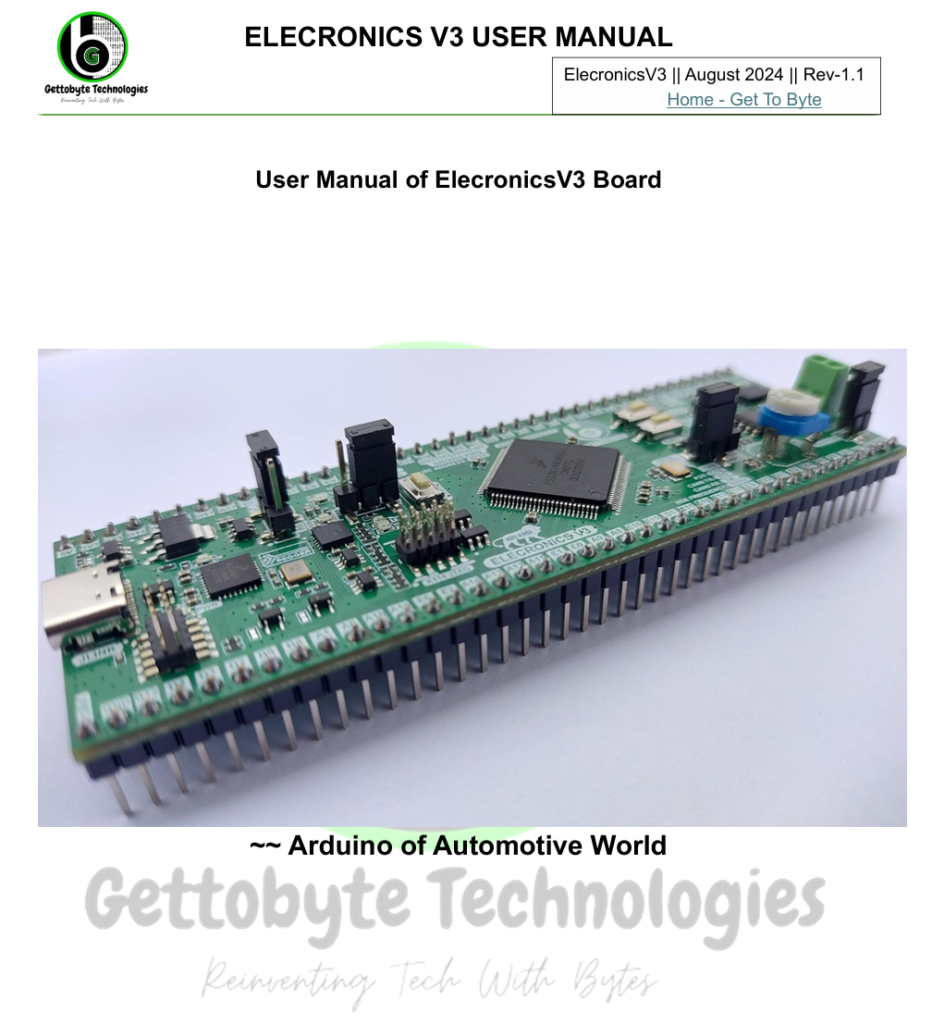Join Our Community Just Click Here
Single Blog
- Home
- Blog
- Getting Started with S32K1
- ElecronicsV3 Board
What is Elecronics3



Short Intro on ElecronicsV3
ElecronicsV3 is a versatile development board based on the NXP Semiconductor S32K144 MCU, designed for automotive enthusiasts and tech hobbyists. This board is equipped with a rich set of onboard features and interfaces for various Automotive DIY projects.
ElecronicsV3 has on board JLink Debugger for hassle free debugging the ARM Cortex M4 based Automotive Microcontroller S32K144. The Board also has On-board Bosch IMU sensor BNO055 for building telematics based automotive application. In complement to IMU sensor, board also has on-board CAN Transceiver IC for doing CAN Communication to build automotive projects effortlessly.
// User Manual and User Guide
To use ElecronicsV3
Autosar MCAL Layer Support
Elecronicsv3 has Autosar 4.4.0 MCAL layer standard based RTD present for all of its MCU peripherals. Giving users exposure to Autosaur Software stack.
On-Board IMU Sensor BNO55
ElecroncisV3 houses Inertial Mass Unit Sensor BNO055, through which telematic application of automotive for running Kalman filter based algorithms can be effortlessly deployed.
Matlab Model Based Designing Tool
ElecronicsV3 supports MATLAB Model Base Designing for building Complex Automotive Projects without writing any software piece of code.
On Board CAN2.0B Channel
ElecronicsV3 has single channel CAN terminal supporting standard, extended and CAN FD protocols. Enabling users to get hands-on practical with CAN communication according to automotive standard.
Eclipse IDE Based Programming
ElecronicsV3 also supports Industry standard IDE based on Eclipse for writing embedded software codes in C/CPP langauge. NXP Semiconductor provides S32 Design Studio IDE via which ElecronicsV3 can be used effortlessly.
On-Board Jlink Debugger
ElecronicsV3 has On-board Jlink debugger, which can be accessed via Type C cable. To start development with ElecroncisV3 with simple plug and play system.
// Intro Videos
Videos to get started with ElecronicsV3 Board
// More Intro Videos
Videos to explore for ElecronicsV3 Board
How to get started with ElecronicsV3
How to use ElecronicsV Automotive Development Boards || Hardware Required || Software Required
Click Here
Learn MATLAB Model Base Designing Technology
How to get started with MATLAB Simulink for programming automotive MCU's via Model Base Designing ToolBox Using ElecronicsV Boards
Click Here
Learn Automotive Protocol Technology
Learn How to use Automotive communication protocols like CAN, LIN, by making Do-It-Yourself Projects using ElecronicsV Boards
Click Here
Learn Functional Safety Technology
How functional safety technology is implemented in automotive microcontrollers to safeguard automotive electronic devices deployed in vehicles
Click Here
Why to use ElcronicsV3 board?
Lorem ipsum dolor sit amet consectetur adipiscing elit dolor
Click Here
// Getting Started Guides
Resources to Get started
Resources to Get started
// Getting Started Guides
Automotive Hardware Kit to procure
Time of flight Sensor
INR 500.00
Single End Copper Wire
Use Breadboard compatible Copper Single End Connecting wires to connect multiple external Sensor/Module with ElecronicsV3 in a clean and less tangled manner
INR 120.00
Wire Cutter
Lorem ipsum dolor sit amet, consectetur adipiscing elit. Ut elit tellus, luctus nec ullamcorper mattis, pulvinar dapibus leo.
INR 150.00
CAN Analyzer Tool
A Cost-effective way to analyse and debug the CAN signals coming out of ElecronicsV3 Pins
INR 7000.00
// Kew Features
Technical Hardware
Technical Hardware
Features of ElecronicsV3
S32K144 MCU in LFQP100 pin package
ElecronicsV3 is built on NXP Semiconductors Automotive Microcontroller S32K144.
Reset and Power Conffiguration
Slider for: Power Configuratio via UART Type C cable or Debugger Connector and Reset Configuration via Onboard reset button or Jlink Debugger
Detail Silk Screen
No Need to refer docs again and again, all Pins information and Labelling on the board.
Onboard RGB LED and 2 switches
RGB LED at PD15, PD16 and PD0 along with 2 tactile switches at PC12 and PC13
On-Board CAN transceiver IC TJA1051 via green screw Terminals
CAN2.0B complaint at CAN0 using PE5 and PE4 as CAN Tx-Rx pins, with CAN terminal Enable header
OnBoard IMU Sensor BMO055
1 Variable Potentiometer
Potentiometer at PC14 for playing ADC of S32K144 MCU
Onboard JLink Debugger
Plug and Play for Development
Breadboard Compatible Design, which exposes all of the pins of the Microcontroller and easily cpnnects external sensor/module's.
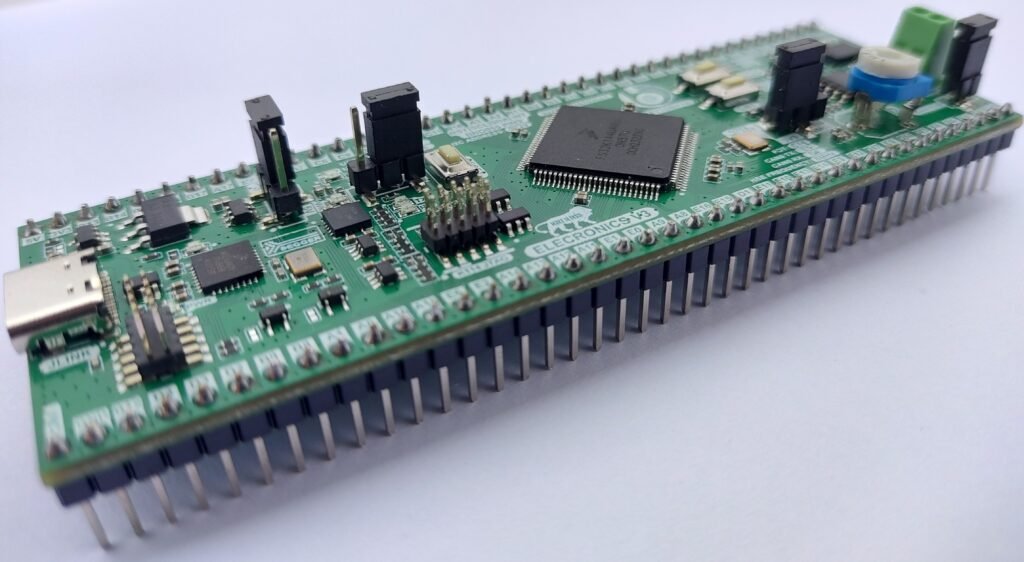
Popular
ElecronicsV3
INR6.0K/piece
Automotive Microcontroller Board
- Readily available
- Cost Effective and easy to use
- >>INR 12K/piece
Pinout
ElecronicsV3 Pinout

Applications
Usecases of ElecronicsV3
Build Powertrain and Body control Specfic automotive applications
Click Here
Enable/Learn Cryptography Technology to in embedded world to make smart and secure automotive applications
Click Here
Build Small ECU nodes for Domain/Zonal Architecture.
Click Here
Learn/Explore Autosar MCAL Layer with ElecronicsV2
Click Here
Learn Automotive Peripherals with ElecronicsV2
Click Here
How to transition from Arduino/ESP to Industrial Microcontroller( S32K144 MCU)
How to start Embedded Software Development?
Click Here
// Embedded Tools and Frameworks
To use ElecronicsV3
NXP Semiconductors provide Embedded Software tools and gettobyte provides Embedded Hardware Tools to start your journey on S32K1 series of Microcontroller. From Integrated Development Environment (IDE) to Microcontroller Software packages for S32K1xx series of Microcontroller. As ElecronicsV2 is built on S32K144 Microcontroller, which belongs to S32K1xx series. So toolchains will be same for using ElecronicsV2 boards.
// Resources, Tutorial Content and Courses