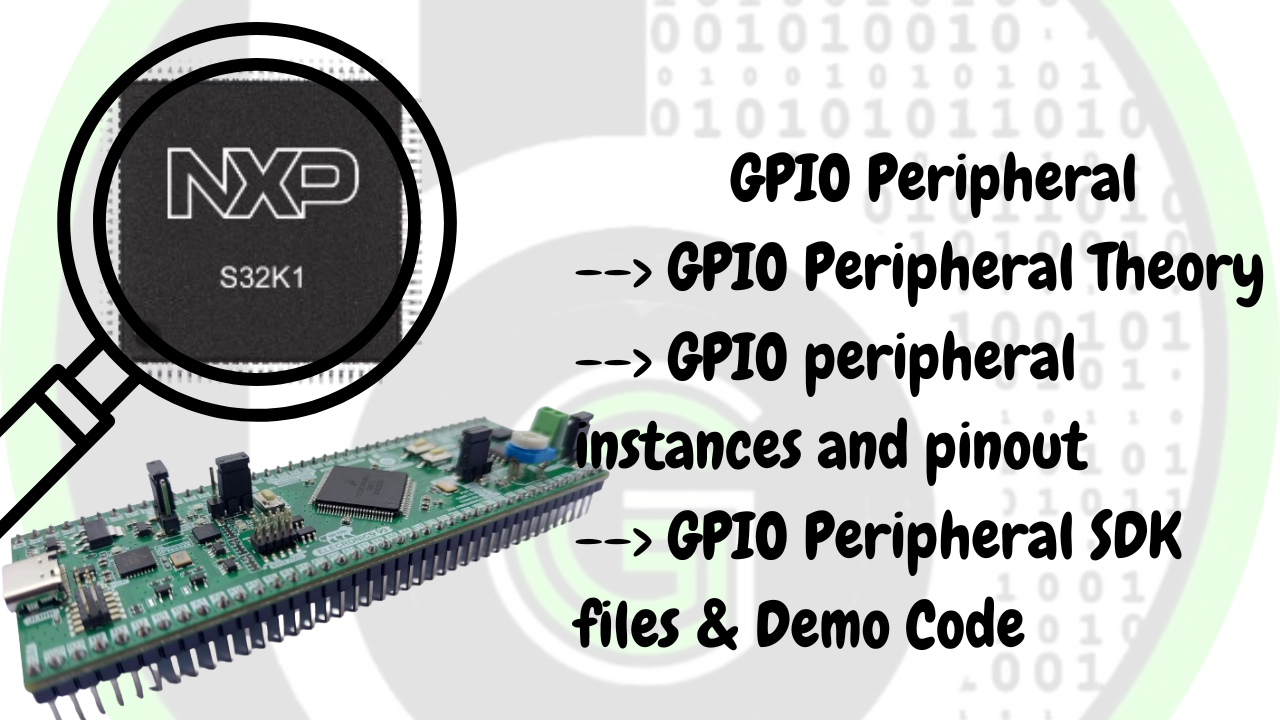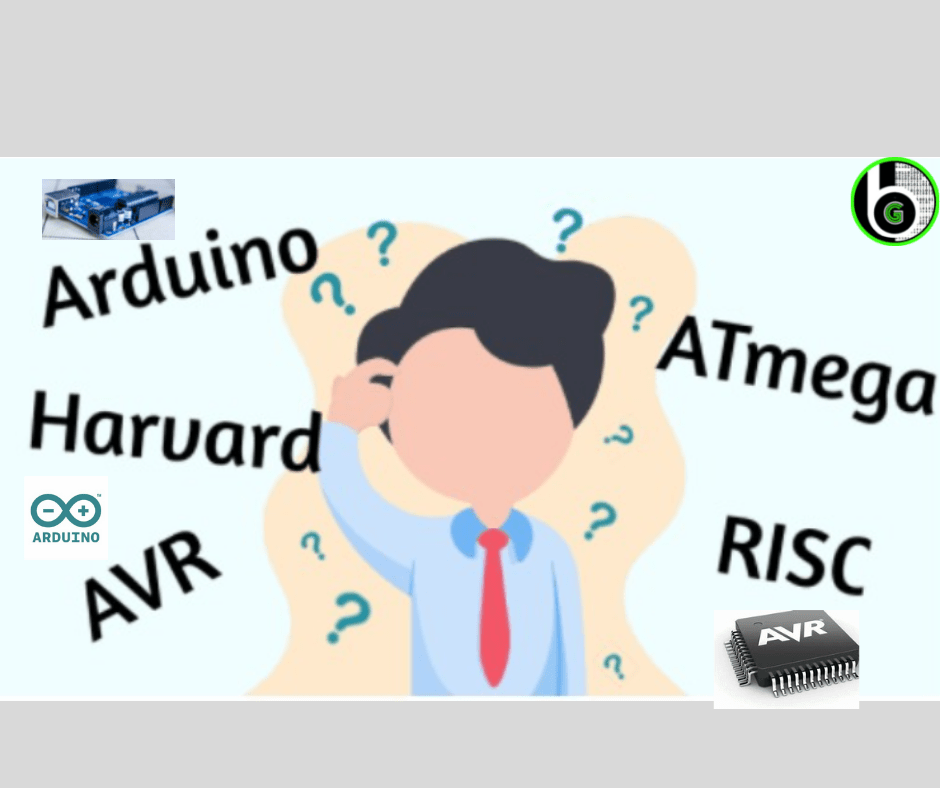OVERVIEW Nowadays we see oled display being used everywhere be it the phones , TVs , laptops or PCs ,
Table of Contents GPIO Theory So now we’ll talk about GPIO pins . GPIO stands for general purpose input output
What is Microcontroller Technology??? How to start learning about Microcontrollers technology
Home Category Child Category Part I – Untangling the wires: On your journey of exploring the different areas of embedded