Light Beige Sleek and Simple Blogger Personal Website by KsmaVideoEditor harsh gettobyte technp;pgies



Short Intro on ProBug Debugger Board
The ProBug Debugger is a cost-effective and reliable tool designed for debugging and programming NXP Semiconductors S32K Platform microcontrollers. This versatile debugger is compatible with all microcontrollers in the S32K Platform that are based on ARM Cortex M series processors, including ARM Cortex M0/M3/M4/M7, and more. The supported SoC names include S32K1xx and S32K3xx.
ProBug Debugger is idle choice when working on custom embedded product development or learning/training/prototyping purpose on NXP S32K automotive Microcontrollers. Looking to start with NXP S32K platform for development, ProBug debugger would be reliable and cost-effective debugger that can be used across S32K MCU’s.

ProBug Debugger with NXP S32K312(ARM Cortex M7 Processor)
ProBug Debugger with NXP S32K144(ARM Cortex M4 Processor) using ElecronicsV2 Board
Getting Hands-On with NXP eIQ: A “No Code” Starter Guide for Edge AI Developers
Introduction In a world driven by AI and IoT, deploying machine learning at the edge has become essential. NXP’s eIQ™
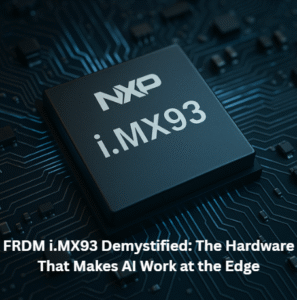
FRDM i.MX93 Demystified: The Hardware That Makes AI Work at the Edge
Imagine you’re handed a powerful little board, no bigger than your palm. At first glance, it looks like a jungle
How to Run AI on a Microcontroller or Microprocessor – A Beginner’s Guide to Edge AI
In the last few years, Edge AI has rapidly transformed how devices understand and interact with the world — without
Edge AI ToolKit: EiQ AI SDK
Introduction to EiQ In previous blogs, we’ve discussed in depth Edge AI, its features, advantages, and future scopes. Implementation of






