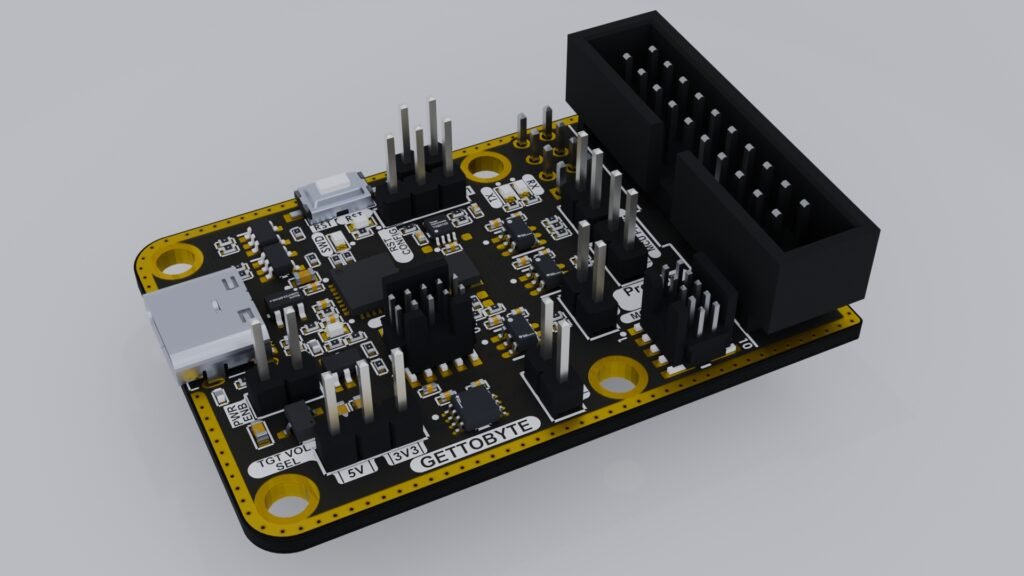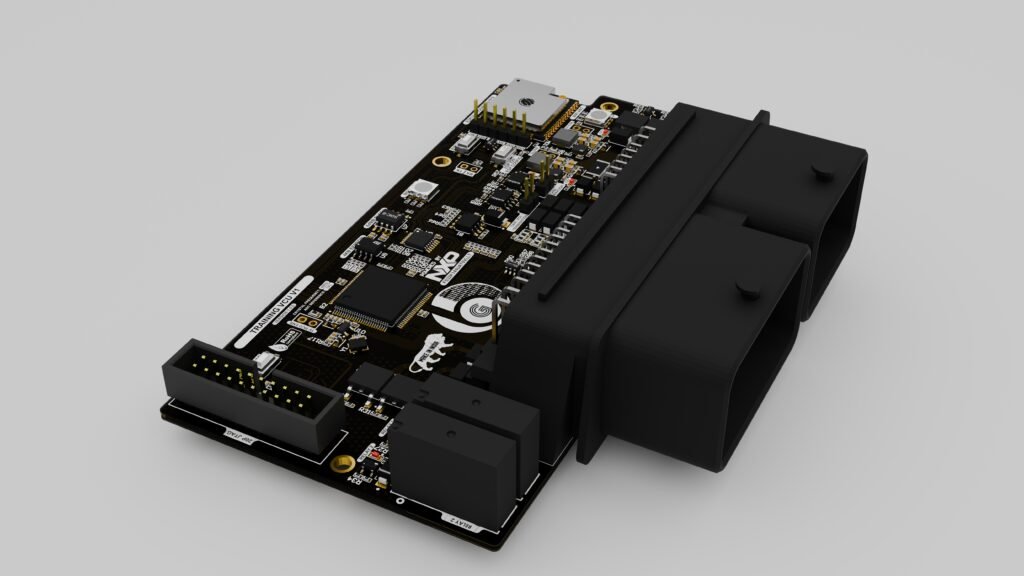Semiconductor chip blogs
Unlocking the Power of Semiconductor Chips in Embedded Systems
Semiconductor chips are the backbone of modern embedded systems, powering everything from automotive ECUs to industrial automation and consumer electronics. Understanding these chips, their architectures, and how to program them efficiently is crucial for any embedded engineer.
At Gettobyte, we bridge the gap between theory and practical implementation by providing in-depth tutorials on microcontrollers like STM32, ATmega, and NXP’s S32 series. Whether you’re exploring real-time operating systems (RTOS), cryptographic security for automotive applications, or hands-on firmware development, our resources are designed to give you industry-level expertise.
Stay tuned as we dive deeper into the world of semiconductor hardware, breaking down complex concepts into easy-to-understand guides. Ready to take your embedded skills to the next level? Explore our latest blogs and tutorials at Gettobyte.