Prerequisite for Visualisation
-
- Elecronics V3 Dev Board
- FreeMASTER Run-Time Debugging Tool
- Basic HTML(If you like customization in your hands, else can use our provided foundational code.)
QUICK ATTACHMENT LINKS for PreRequisite:-
-
- Elecronics V3: BUY LINK
- FreeMASTER Run-Time Debugging Tool: Software Link
- FreeMASTER Beginner’s Guide: BLOG LINK to be attached
Step 1: Connecting FreeMASTER with Elecronics V3
-
- To enable a successful connection, you must select write COM port and Baudrate successful connection.
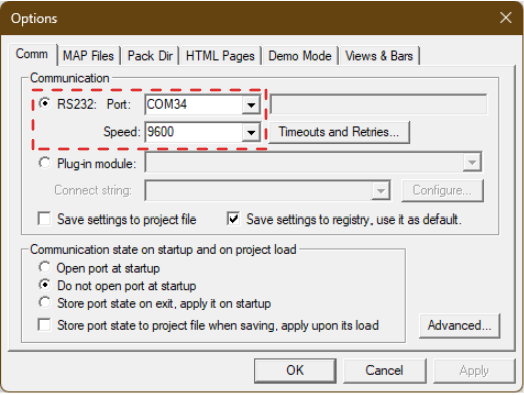
-
- After setting communication, it is time to configure the .elf file from which your variable and addresses of the project file will be read.
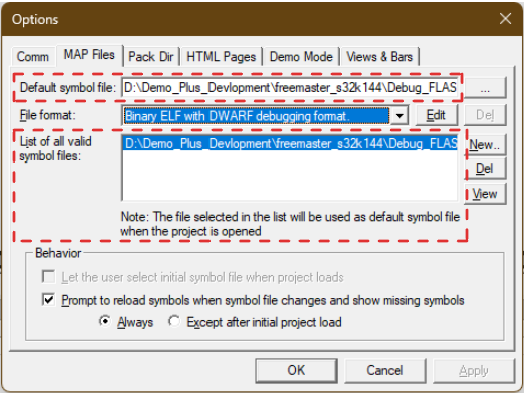
-
- At last, we’ll finish by adding our control page directory through which we can make an interactable web page. NOTE: This HTML page can be modified and changed according to user requirements.